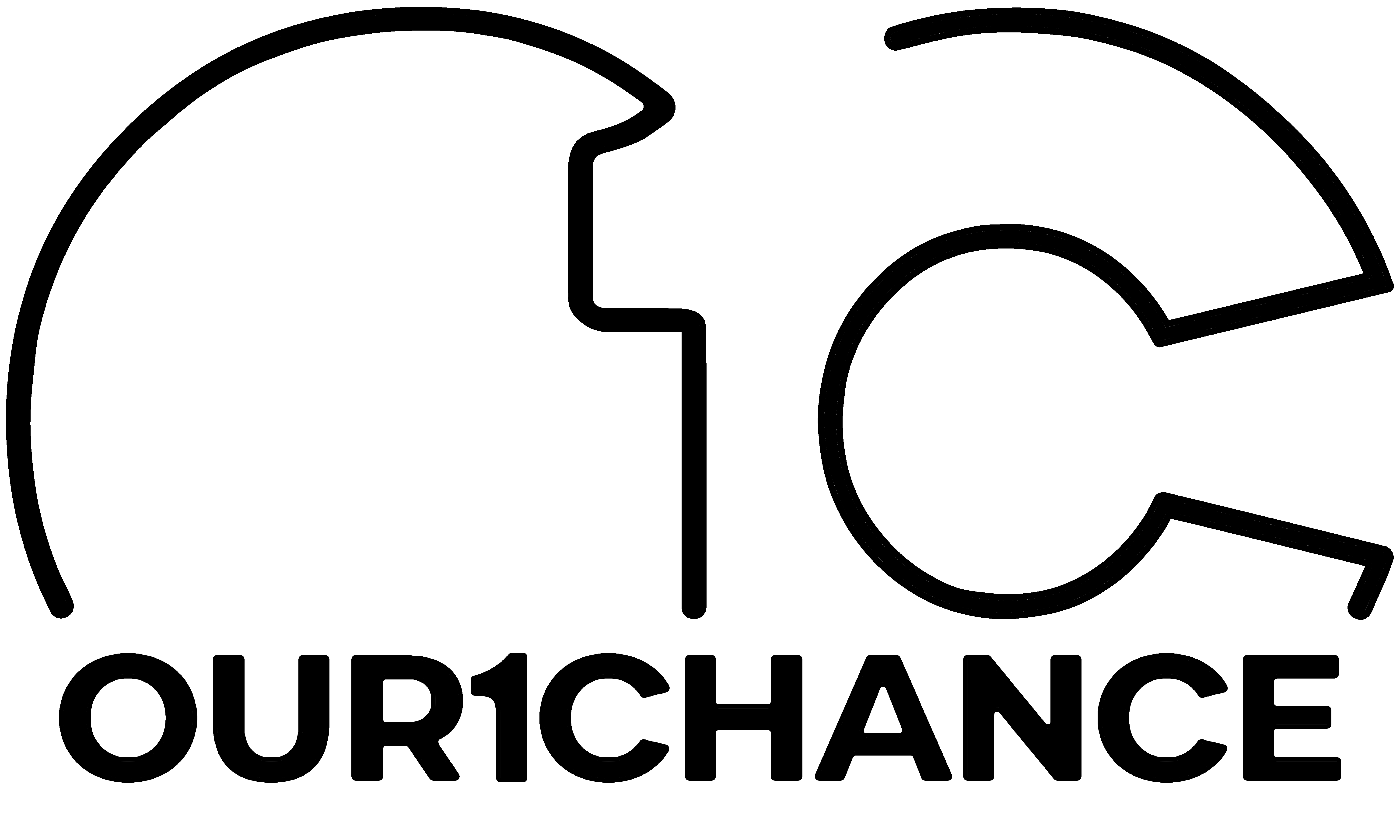As a techie family, we rely on the internet to transfer media to and from clients. Therefore, photography and video assets can be significant data hogs. Because of this, we examine the cell coverage areas and check RV park reviews before booking an extended stay. There is nothing like arriving at a beautiful RV park, getting settled in for a week or two, and realizing that you aren’t able to get any work done.
When Starlink was coming on the scene, we set our sights on how this excellent product could fit our RV lifestyle. We knew early on that this would be a game-changer for RVers everywhere. We immediately signed up, put in our reservation request, and waited for several months. A little-known hack at that time, to get your hands on a ‘Dishy,’ was to select a location in a very remote part of the US where there would surely not be anyone filling the grid with subscribers. We chose a remote spot in Montana as our service address and had it shipped to our parent’s house back in CT. Then it would work wherever you changed service to IF IT WAS AVAILABLE in the area. Our first six months of use with the Starlink system were a bust. Completely useless and a waste of funds except for maybe three weeks of epic connectivity.
We’ve been waiting a long time for the arrival of Starlink for RVs and didn’t want to wait anymore, so we got the home unit. We were early adopters of the Starlink system as we bought the original version one Dishy back in July of 2021. The larger circular one. We took a calculated gamble that we could use the service at some of our travel destinations but knew we would not be able to use it at others. The process was simple to change your service address ahead of arrival; however, in almost 90% of cases, there weren’t any available ports to allow us service there. So for six months, we paid for the service and barely got to use it.
We knew the time was coming for complete coverage but weren’t sure, so we put Dishy in storage during our winter in Florida last year, canceled our service, and returned to the sim card swap game many RVers play. While in Florida, they released the portability option to version 1 users as a $25 add-on to our home service, and we were ecstatic. The only problem was the dish was in storage, and we would have to wait until May to get it. In the meantime, they also released a new lightweight square dish and Starlink for RVs.
Redundancy While on the road.
We have always been big advocates of data redundancy, and despite Starlink’s introduction, we still believe this today. We currently have AT&T phones with grandfathered unlimited data and an additional $ 20-a-month unlimited hotspot add-on. In addition, we have a grandfathered unlimited prepaid Verizon hotspot and carry blank sim cards for Tmobile if needed. Of course, we all know that campground Wi-Fi is seldom worthwhile, so bringing our cell data is critical.
This internet setup will allow us to go boondocking while keeping up with clients and content! While Starlink has significant upfront expenses, these should be quickly offset over time as long as it’s usable in most locations during our travels.
Starlink RV’s new cell packages may provide speeds up to ten times greater than what we now get for roughly the exact monthly cost as our plans combined. Download rates can reach as high as 250 Mbps! (We’ve seen them first hand) So far, the realistic mobile speeds we’ve encountered are around 50-75 Mbps and, most recently in Florida, 20-40 Mbs.
How does Starlink For RVs work?
The receiver/transmitter combo (called “Dishy”) automatically aligns in the clear north sky to ensure that the satellite array receives the most significant signal possible. SpaceX has already put 3,000 plus satellites in low-earth orbit, with many more on the way. As a result, they now provide service to over 400,000 people.
The Dishy satellites communicate with ground receiver stations linked to high-bandwidth capable network connections to support numerous user connections from the Dishy transmitters. In addition, the supplied router of the new RV Dishy is a complete Wi-Fi router with all of the bells and whistles, allowing you to connect your phones, laptops, and other devices to it. Ours is the first generation and has a separate power supply and a Wi-Fi router.
The Benefits
The most significant advantage of using Starlink as your RV’s online connection is that satellites can provide service in areas where cell towers aren’t capable, are overloaded, or are just not within range. Fast, reliable internet is the most sought-after feature for people who work or require continuous internet accessibility.
When we first started full-time RVing eight years ago, our vision was to be able to park our RV anywhere, save some cash by not paying campground fees, and still be able to work efficiently. Unfortunately, that hope was smashed after the very first time we parked in the middle of nowhere and didn’t have cell-based internet where we were.
Another massive benefit to Starlink RV is the ability to pause your service when not needed, which we haven’t seen with cell-based services. A good example: You travel in your RV during the spring and fall but spend the rest of the year at home, where you already have an excellent fiber connection and don’t necessarily need Starlink. You request Starlink tech support to suspend your service while you don’t need it. We don’t have this feature with our Version 1 Dishy plus portability, but we still change our service address when we can and get prioritized service over RVers on their plans. (for the same price)
A hidden benefit you might not think of is that you can take advantage of Wi-Fi calling on your phone when service is low. This is where your phone uses an internet connection rather than a cell signal to make the call.
What’s Changed Since Last Year?
Starlink initially required address lock-in, which meant you could use it at home but not move Dishy beyond a 10-15 mile radius of that address. They first added portability to their home plans, allowing you to carry it with you but requiring that your residence address be the one you originally entered. This can be great for bringing it to your beach house for the summer or something like that. (For us OG Starlink users, this also meant we could move it around to new locations… the RVer’s dream)
They have since combined the two packages (home and portability) into the exact combined cost as a whole new product called Starlink RV with deprioritized service when congested.
Starlink has combined the residential service and mobility component into Starlink for RVs, which means you’ll pay $135 per month. Dishy’s basic equipment package starts at $599, giving you a particular receiver and using the service. Although that seems steep for equipment, a quick internet search reveals that Elon Musk’s Starlink setups cost the company double that, and our OG setups were quadruple that last year. So I guess we are getting a deal?
There are several drawbacks to the Starlink Service, and we want to be upfront about this.
No use while in motion for all the motorhome RVers out there. Not a big deal for us.
Even if there was a fantastic location to mount the Starlink Dishff and it wouldn’t fly away while traveling, some factors prevent you from doing so. The first issue is that the dish will try to re-orient itself automatically when you set it up to receive the most significant signal. This would not work with hills and turns, and you would be waiting for a signal almost every time.
No pro-rating on the pause feature means you pay for the entire month, no matter what.
Even if your trip begins on the last week of the month, reactivating your service will cost you a total of $135 for just the five or six remaining days.
You will also be charged for the rest of the month if you deactivate the service after two weeks of usage. Sometimes, resuming service isn’t worth the expense, and simply relying on your current cell phone service or bandwidth plans could be the best option.
Lower priority for RVers
The Starlink RV service is a lower priority than home Starlink services. Nothing gets more priority than a Home unit at its home address, which is why we kept our Verison 1 Dishy and keep rocking that one. Deprioritized service means you’ll have the worst network connection if you’re utilizing Starlink during peak hours or if a region is experiencing high congestion. (I still don’t think that would be any worse than cell phone deprioritizing)
However, suppose you go camping in an area with no cell service. In that case, you’re likely to wait years before this becomes an issue unless you attend a significant event like the New Mexico Balloon Fiesta, Lippert Scout Rally, or FMCA Convention.
There are still coverage gaps across the US, but they are closing fast.
You must have a clear view of the sky between your Dishy and the satellites. Trees and other obstructions will interrupt you from receiving a solid signal and using Starlink to access the internet. This isn’t an issue with cell-based services but when camping in the woods. Forget about getting assistance.
Starlink does NOT allow you to switch from residential to RV service and back.
Where to place the Dishy
Security measures are included with the Dishy to keep it from being stolen and used, but if you think about it, $600 is a lot of money to put outside, and I hope the landscaper doesn’t hit it.
Our OG system has a 100ft cable that is often challenging to roll up but allows us to put it far from the RV for best reception. You’ll have to connect this wire to your router to work, so figure out how you will get it inside the RV.
We recommend a mounting base if you install Dishy on your RV roof to avoid losing your $600 equipment on the next windy day!
Power usage
Dishy version 2 and the power supply/router work together to form the complete system. Dishy 2 needs only one connection, and that 75-foot cable runs on “power over ethernet,” so it supplies power and network connectivity via a single line. The Dishy cable is plugged into the router and a standard 110-volt AC power outlet.
You’ll need a generator/shore power to power your unit, so you have to make do with campground electricity, generator power, batteries, and an inverter. The system uses about 100 watts each hour, so plan for this if you are running off solar.
If you live in a remote area and use only solar power for your RV, consider turning the system off when you are not using it to save energy.
To learn more about Starlink RV, check out their website at www.starlink.com/rv
When Starlink was coming on the scene, we set our sights on how this excellent product could fit our RV lifestyle. We knew early on that this would be a game-changer for RVers everywhere. We immediately signed up, put in our reservation request, and waited for several months. A little-known hack at that time, to get your hands on a ‘Dishy,’ was to select a location in a very remote part of the US where there would surely not be anyone filling the grid with subscribers. We chose a remote spot in Montana as our service address and had it shipped to our parent’s house back in CT. Then it would work wherever you changed service to IF IT WAS AVAILABLE in the area. Our first six months of use with the Starlink system were a bust. Completely useless and a waste of funds except for maybe three weeks of epic connectivity.
We’ve been waiting a long time for the arrival of Starlink for RVs and didn’t want to wait anymore, so we got the home unit. We were early adopters of the Starlink system as we bought the original version one Dishy back in July of 2021. The larger circular one. We took a calculated gamble that we could use the service at some of our travel destinations but knew we would not be able to use it at others. The process was simple to change your service address ahead of arrival; however, in almost 90% of cases, there weren’t any available ports to allow us service there. So for six months, we paid for the service and barely got to use it.
We knew the time was coming for complete coverage but weren’t sure, so we put Dishy in storage during our winter in Florida last year, canceled our service, and returned to the sim card swap game many RVers play. While in Florida, they released the portability option to version 1 users as a $25 add-on to our home service, and we were ecstatic. The only problem was the dish was in storage, and we would have to wait until May to get it. In the meantime, they also released a new lightweight square dish and Starlink for RVs.
Redundancy While on the road.
We have always been big advocates of data redundancy, and despite Starlink’s introduction, we still believe this today. We currently have AT&T phones with grandfathered unlimited data and an additional $ 20-a-month unlimited hotspot add-on. In addition, we have a grandfathered unlimited prepaid Verizon hotspot and carry blank sim cards for Tmobile if needed. Of course, we all know that campground Wi-Fi is seldom worthwhile, so bringing our cell data is critical.
This internet setup will allow us to go boondocking while keeping up with clients and content! While Starlink has significant upfront expenses, these should be quickly offset over time as long as it’s usable in most locations during our travels.
Starlink RV’s new cell packages may provide speeds up to ten times greater than what we now get for roughly the exact monthly cost as our plans combined. Download rates can reach as high as 250 Mbps! (We’ve seen them first hand) So far, the realistic mobile speeds we’ve encountered are around 50-75 Mbps and, most recently in Florida, 20-40 Mbs.
How does Starlink For RVs work?
The receiver/transmitter combo (called “Dishy”) automatically aligns in the clear north sky to ensure that the satellite array receives the most significant signal possible. SpaceX has already put 3,000 plus satellites in low-earth orbit, with many more on the way. As a result, they now provide service to over 400,000 people.
The Dishy satellites communicate with ground receiver stations linked to high-bandwidth capable network connections to support numerous user connections from the Dishy transmitters. In addition, the supplied router of the new RV Dishy is a complete Wi-Fi router with all of the bells and whistles, allowing you to connect your phones, laptops, and other devices to it. Ours is the first generation and has a separate power supply and a Wi-Fi router.
The Benefits
The most significant advantage of using Starlink as your RV’s online connection is that satellites can provide service in areas where cell towers aren’t capable, are overloaded, or are just not within range. Fast, reliable internet is the most sought-after feature for people who work or require continuous internet accessibility.
When we first started full-time RVing eight years ago, our vision was to be able to park our RV anywhere, save some cash by not paying campground fees, and still be able to work efficiently. Unfortunately, that hope was smashed after the very first time we parked in the middle of nowhere and didn’t have cell-based internet where we were.
Another massive benefit to Starlink RV is the ability to pause your service when not needed, which we haven’t seen with cell-based services. A good example: You travel in your RV during the spring and fall but spend the rest of the year at home, where you already have an excellent fiber connection and don’t necessarily need Starlink. You request Starlink tech support to suspend your service while you don’t need it. We don’t have this feature with our Version 1 Dishy plus portability, but we still change our service address when we can and get prioritized service over RVers on their plans. (for the same price)
A hidden benefit you might not think of is that you can take advantage of Wi-Fi calling on your phone when service is low. This is where your phone uses an internet connection rather than a cell signal to make the call.
What’s Changed Since Last Year?
Starlink initially required address lock-in, which meant you could use it at home but not move Dishy beyond a 10-15 mile radius of that address. They first added portability to their home plans, allowing you to carry it with you but requiring that your residence address be the one you originally entered. This can be great for bringing it to your beach house for the summer or something like that. (For us OG Starlink users, this also meant we could move it around to new locations… the RVer’s dream)
They have since combined the two packages (home and portability) into the exact combined cost as a whole new product called Starlink RV with deprioritized service when congested.
Starlink has combined the residential service and mobility component into Starlink for RVs, which means you’ll pay $135 per month. Dishy’s basic equipment package starts at $599, giving you a particular receiver and using the service. Although that seems steep for equipment, a quick internet search reveals that Elon Musk’s Starlink setups cost the company double that, and our OG setups were quadruple that last year. So I guess we are getting a deal?
There are several drawbacks to the Starlink Service, and we want to be upfront about this.
No use while in motion for all the motorhome RVers out there. Not a big deal for us.
Even if there was a fantastic location to mount the Starlink Dishff and it wouldn’t fly away while traveling, some factors prevent you from doing so. The first issue is that the dish will try to re-orient itself automatically when you set it up to receive the most significant signal. This would not work with hills and turns, and you would be waiting for a signal almost every time.
No pro-rating on the pause feature means you pay for the entire month, no matter what.
Even if your trip begins on the last week of the month, reactivating your service will cost you a total of $135 for just the five or six remaining days.
You will also be charged for the rest of the month if you deactivate the service after two weeks of usage. Sometimes, resuming service isn’t worth the expense, and simply relying on your current cell phone service or bandwidth plans could be the best option.
Lower priority for RVers
The Starlink RV service is a lower priority than home Starlink services. Nothing gets more priority than a Home unit at its home address, which is why we kept our Verison 1 Dishy and keep rocking that one. Deprioritized service means you’ll have the worst network connection if you’re utilizing Starlink during peak hours or if a region is experiencing high congestion. (I still don’t think that would be any worse than cell phone deprioritizing)
However, suppose you go camping in an area with no cell service. In that case, you’re likely to wait years before this becomes an issue unless you attend a significant event like the New Mexico Balloon Fiesta, Lippert Scout Rally, or FMCA Convention.
There are still coverage gaps across the US, but they are closing fast.
You must have a clear view of the sky between your Dishy and the satellites. Trees and other obstructions will interrupt you from receiving a solid signal and using Starlink to access the internet. This isn’t an issue with cell-based services but when camping in the woods. Forget about getting assistance.
Starlink does NOT allow you to switch from residential to RV service and back.
Where to place the Dishy
Security measures are included with the Dishy to keep it from being stolen and used, but if you think about it, $600 is a lot of money to put outside, and I hope the landscaper doesn’t hit it.
Our OG system has a 100ft cable that is often challenging to roll up but allows us to put it far from the RV for best reception. You’ll have to connect this wire to your router to work, so figure out how you will get it inside the RV.
We recommend a mounting base if you install Dishy on your RV roof to avoid losing your $600 equipment on the next windy day!
Power usage
Dishy version 2 and the power supply/router work together to form the complete system. Dishy 2 needs only one connection, and that 75-foot cable runs on “power over ethernet,” so it supplies power and network connectivity via a single line. The Dishy cable is plugged into the router and a standard 110-volt AC power outlet.
You’ll need a generator/shore power to power your unit, so you have to make do with campground electricity, generator power, batteries, and an inverter. The system uses about 100 watts each hour, so plan for this if you are running off solar.
If you live in a remote area and use only solar power for your RV, consider turning the system off when you are not using it to save energy.
To learn more about Starlink RV, check out their website at www.starlink.com/rv